Digital marketing tools are a huge asset that save time and ultimately money. Last month, we provided you the best tools for content marketing. This time around, we here to give you the best social media marketing tools.

As we all know, we’re living in a digital first world. What we mean by this is that most of the content and information we learn on a daily basis, comes from online.
How often do you check your phone for the sports score or get a little notification, of a major event happening? Chances are, that news probably hit social media first. The point is, everyone is online, more specifically, social media.
By now, it’s obvious why your business needs to be on social media. However, it does require a lot of time and attention. (But not if you have tools!)
Let’s dig into some of our favorite social media tools.
1. AdEspresso
If you’re using Facebook ads, AdEspresso is a very powerful tool. This tool lets you create campaigns, but simplifies the process (as we know how complicated Facebook Ads can get.)
The tool quickly lets you create campaigns, just enter a name and targeting details. From there, it’s really easy to set up different variations (A/B testing). AdEspresso takes care of the rest, as it automatically tests the different headlines, images, and marketing copy.
Once you select the right ad, publish onto Facebook and start seeing results! It’s that easy!
Benefit: test different Facebook ad variations to see which give you the strongest ROI.
2. Planable.io
The average half-life for a Tweet is just minutes, if not seconds. So creating multiple social media posts is no easy task. You have to create the image, a catchy message, and make sure it's optimized; and who has all day to just create social media posts?
With Planable, you can now streamline your marketing efforts. Create and preview posts in any format, whether it’s text, video, gif, link, photo, album, carousel. Customize your posts and view them as though they’re live, while also having one space to collaborate on all your social content
3. TweetChat
If you’ve ever participated in a Twitter chat, you know how hectic it can get as it’s extremely fast-paced. However, TweetChat is a tool to help you stay organizied and monitor everything going on!
Simply monitor and interact in a Twitter chat, filtered by a hashtag. The tool also allows you to pause a conversation to give you a chance to organize your stream. (It also gives you a chance to take a quick breather!)
They also just introduced a new feature called FavePages and FavePage Stories. As they explain:
- “FavePages are a central place to enjoy and share your favorite tweets from the hashtags you participate in or a way to explore what other users have favorited in the hashtags you are interested in and engage in.”
- “You can publish your FavePage Stories with your personalized titles & editorial. You can even re-order tweets and hide specific tweets within your FavePage Story. Any hashtag on any day can become a FavePage Story that you tell.”
4. TubeBuddy
TubeBuddy is a simple tool you can add as a browser extension. The tool is aimed to help you optimize your YouTube channel and ideally gain views and subscribers. The best part of the tool is that you can use it straight from YouTube!
One of the best benefits of the tool is that it can automate a bunch of processes such as adding descriptions to multiple videos, adding annotations, and more. You can clearly see how much time it can save!
Other benefits include the ability to publish directly on Facebook and creating custom thumbnail (and we all know the benefit of having an attractive thumbnail!) To top it all off, the tool comes with a SEO tools to help you rank in YouTube search.
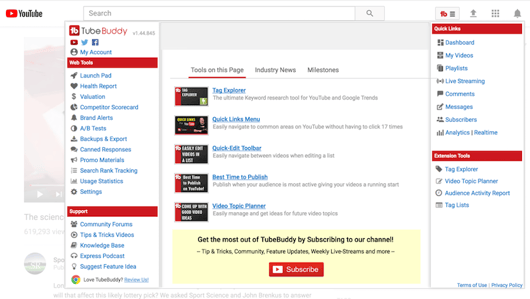
Last but not least, the tool provides you with some great insight. You can benchmark your YouTube channel against competitors, discover the best time to publish videos, and perform outreach campaigns!
And there you have it; 3 social media tools you need to arsenal today. The goal was to give you tools you can use across social media (Twitter, Facebook, and YouTube.)
What’s your favorite social media tool? Leave us a comment below or connect with us on Facebook and Twitter!
For up-to-date content and information, follow us on Twitter and Facebook. For more tips and tricks on leveraging Instagram for your business, see the links below!
- 3 Types of Posts to Help You Get Followers on Instagram
- 11 Ways to Optimize Your Instagram for Business Page
- 5 Tools For Marketers That Could Save Hundreds Of Dollars
- Instagram For Business: Five Lessons (I Learned) to Get More Followers



