Any online business needs a good marketing strategy to help get it off the ground and stay afloat. The problem is that without some sort of analytical tool, it’s almost impossible to actually know which of your marketing strategies are working and which aren’t.

You see, marketing isn’t a set science. There isn’t one “everybody does this” strategy that is guaranteed to work. Every market and every area of business is different,and sometimes a strategy that was successful in the past turns out to be a complete flop the next time. Knowing what strategies work, and also being aware of what is currently working and what isn’t is vital to the long-term success of any company.
With that in mind, let’s look at some of the best marketing analytical tools available as we head into 2020. Free, paid, comprehensive or function-specific; this list has been compiled using industry expert recommendations and customer reviews. Read on to find out more.
Google Analytics
The first one on our list is a favorite tool of quite a few CMOs and business owners out there. It might be because it’s free, or because it has the name “Google” on it...or it could be because it’s a fine product regardless of those qualities.

Either way, Google Analytics is a decent, basic entry-level analytical platform. It allows you to monitor and track overall website traffic, so you can see where visitors are coming from, what they’re doing and when they’re leaving your site. It meshes well with Google AdWords, which helps you learn about, optimize and track your SEO capabilities.
The downside of Google Analytics is that you get what you pay for, and with a free version, you can’t expect a lot of bells and whistles. While it gives you great customer aggregate data, it doesn’t let you track individual users, and some functions, while possible, can be very complex to set up and define.
If you’re just looking for a basic starter version to get your feet wet, so to speak, then Google Analytics is a great place to begin. For more useful tools with more functions, however, we recommend reading further down the list.
Heap Analytics
Heap Analytics offers several important functions for any market strategist. You can track your website visitors, including basically any action they take while on your site (clicks, views, etc.). You can choose different events to analyze in more depth, and you can also select which events are important enough to automatically show up on your dashboard. You can also group visitors according to their behaviors, create funnels and do much, much more.

One of the great things about Heap is its retro-active function. Even if you haven’t run a report on a particular behavior until now, Heap will track and remember all user activity from the time of installation, which means those behaviors are ready and available to be analyzed even if they weren’t behaviors that were initially selected.
Over 6,000 different companies use Heap, which gives you an idea of its popularity and overall usefulness.
Moz Pro
Moz Pro is a search engine analytical tool designed to make the most out of your search engine experience. Every ecommerce site lives and dies by search engine activity. The age-old question is, how can you get people to find you on search?

This is where Moz Pro comes in. By analyzing real-time search engine data, Moz Pro can tell you what searches are driving traffic to your site. Even better, it can tell you what searched are driving people to your competitors’ sites. It also offers current analysis of search engine trends, keyword optimization and a host of other features that can help you boost your overall presence on the web and in the various search engines.
If you want people to know who you are, they have to be able to find you. Moz Pro can help.
Klipfolio
Klipfolio is a dashboard-based software, meaning that its primary function is to act as a "data aggregator." You can set up Klipfolio to pull information from a variety of platforms, including Google Analytics and various social media platforms. This allows you to compare and contrast to see how your web traffic is developing and evolving across a variety of places.

Klipfolio comes with pre-designed templates meaning it’s ready very quickly. However, it’s really more of a tool to use in combination with others. Expecting Klipfolio to work well on its own will leave you disappointed.
Moat Analytics
Moat Analytics is a tool that measures the performance of advertisements and content views in real-time. As potential consumers view ads, Moat sends back data describing their behavior and the results. This information can be organized and grouped according to various categories, and specific geographical areas, demographic targets and other groups can be measured as they interact.
 Moat offers the ability to enhance your mobile exposure with pre-bid data that will help drive attention and traffic to your site.
Moat offers the ability to enhance your mobile exposure with pre-bid data that will help drive attention and traffic to your site.
Moat also advertises its ability to keep “non-human traffic” away from your site, which can be a real problem as bots and other programs cloud up your data and force your software to present false analytics and statistics. Misinformation like this can cost you, so a tool like Moat can be a helpful way to combat this issue.
Datorama
Datorama is a huge application that is basically an all-in-one analytical giant. This centralized platform makes use of multiple dashboard interfaces, which can be customized to show just about any data needed, whether stored or in real-time. These dashboards are easily shareable, so everyone on your team can get the information you need them to get as soon as possible.

What’s more, Datorama is AI-driven, which means you have some seriously advanced technology working to crunch your numbers and bring you what you need to know. The AI also works as a problem solver of sorts, helping you figure out how to deal with current issues and avoid future ones.
Indicative
Indicative is mainly focused on providing analytics that can fuel company growth. This means a focus on customer conversion, engagement and retention. Applications include connections between various customer data sources that monitor how customers behave on your site. This information is then turned into actionable ideas that you can use to further develop your business down the line.

If you are looking for a tool that goes in-depth into exploring how customers behave on your site -- and, more importantly, why they behave the way they do -- Indicative is one to check out.
Parse.ly

Parse.ly is a function-specific application that focuses on online content. Optimizing your online content can be difficult, especially when you have multiple platforms to consider, each one operating differently than the rest. Parse.ly examines how people view and interact with your published content, offering suggestions on everything from SEO to advertising. This product is geared towards editorial positions and can really help content creators get the most out of their digital space.
HubSpot
HubSpot is a very popular tool in part because it’s one of those comprehensive platforms that can basically handle anything and everything. Whether it’s setting up email campaigns, optimizing your social media presence, creating an exciting and inviting landing page, analyzing site performance or about a dozen other functions, HubSpot does it all.

Of course, many apps that claim to be “all-in-one” excel in some areas and are diminished in others. HubSpot doesn’t seem to suffer from that affliction, as most users report that they are very satisfied with pretty much every pace they put HubSpot through.
If you’re looking for your analytic shopping to be “one and done,” then HubSpot should probably be your first -- and last -- stop.
Adobe Analytics
If Google is the biggest player online in 2020, Adobe can’t be far behind. Most businesses are familiar with necessary programs like Acrobat and Photoshop, but Adobe does so much more than that!
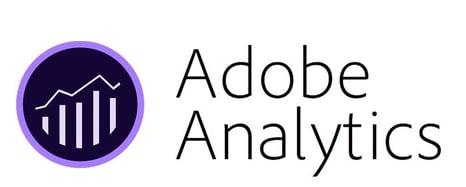
Adobe Analytics is a cloud-based application that offers all-in-one integrations. Built with large companies in mind, AA can handle a variety of features and functions to bring you reports that synthesize all of your customer data concerning behavior, demographics, conversions and much more. Search through your data for that elusive needs in a haystack or use the powerful Adobe engine to create huge customized reports that leave no virtual stone unturned.
As you can see, there is a large variety of different marketing analytical tools available. Depending on your focus, you can choose a comprehensive all-in-one data manager or a more function-specific application that can really help you maximize a specific area of your marketing plan. However you do it, choosing the right analytical tool is a vital step in the long-term health of any company.
Enjoy our content? Be sure to follow us on Facebook and Twitter. For more reading on how you can make an impact with your online marketing, see the links below:


